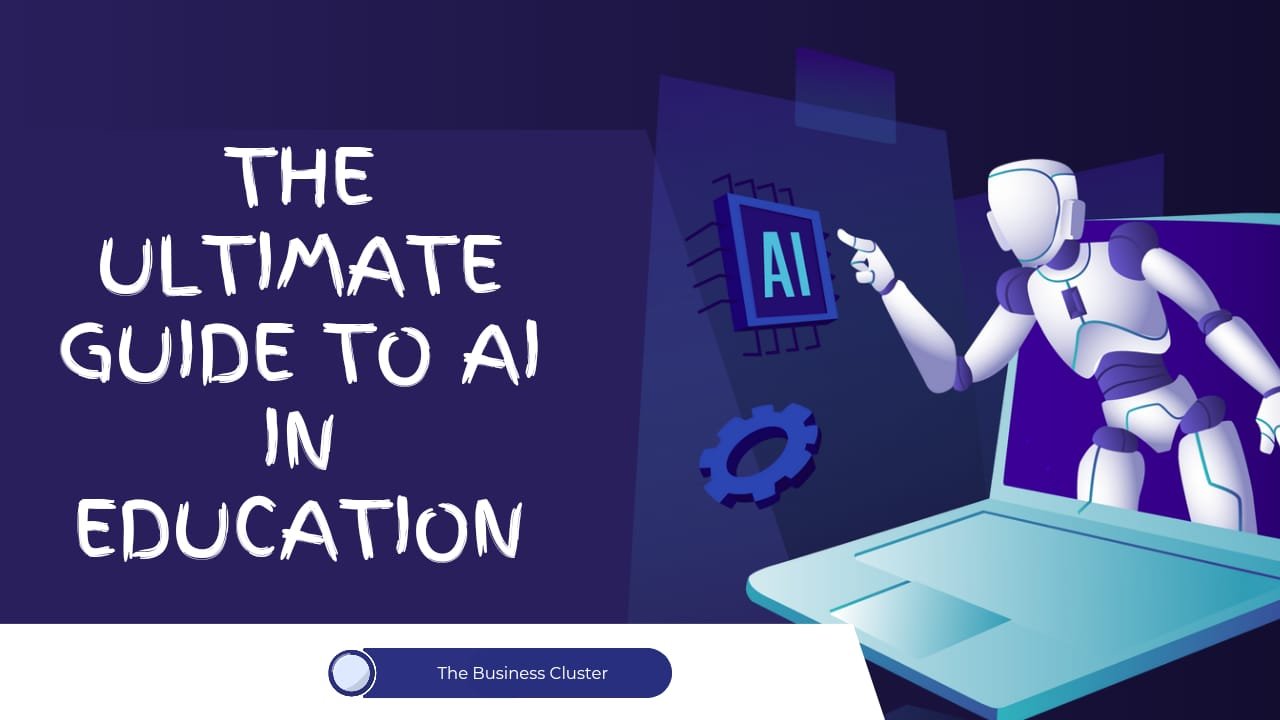
The Ultimate Guide to AI in Education
Artificial Intelligence (AI) is transforming classrooms by providing tools that save time, engage students, and promote personalized learning. Teachers, with their unique understanding of pedagogy, can leverage AI to improve their teaching methods and student outcomes. Here’s a detailed look at how AI can revolutionize education, with actionable advice, a self-assessment tool, and a teacher’s checklist.
How AI Enhances Learning
1. Personalized Learning
AI-driven platforms analyze student data to tailor learning experiences. For example, tools like adaptive learning software provide exercises based on a student’s progress. This ensures that every learner gets material suited to their pace and ability, increasing engagement and comprehension.
2. Task Automation
Teachers often spend significant time grading, planning lessons, or organizing materials. AI tools can automate these repetitive tasks, freeing up time for meaningful interaction with students. For instance, AI can grade multiple-choice quizzes or generate lesson plans based on curriculum guidelines.
3. Access to Diverse Resources
AI can quickly source videos, articles, and simulations to explain concepts in various formats, catering to different learning styles. For example, asking AI for “interactive ways to teach photosynthesis” might yield games, animations, and project ideas.
4. Support for Differentiation
AI helps teachers modify materials for students with diverse needs. This includes creating simplified texts, offering multilingual resources, or suggesting alternative assessments to better suit different learners.
Best Practices for Using AI in Teaching
Start Small
Focus on one aspect of your teaching that could benefit from AI, such as grading or lesson planning. Gradual integration ensures familiarity and minimizes overwhelm.
Collaborate with Students
Discuss AI tools with your students. Explain how they will be used and encourage feedback. This creates a partnership in learning and helps students become comfortable with technology.
Vet Resources
AI-generated content should be reviewed for accuracy and relevance. While AI speeds up the search for materials, it’s essential to ensure the information aligns with your educational goals.
Create Ethical Guidelines
Set clear boundaries for AI use, emphasizing that it’s a tool to enhance—not replace—critical thinking. Draft a policy on how students should use AI responsibly in coursework.
Moreover, you can join our Special Offer for All Teachers Click Here.
Self-Assessment for Teachers: Are You AI-Ready?
Use this quick quiz to reflect on your readiness to implement AI tools:
- Do I understand the basics of how AI works?
- If not, explore online tutorials or workshops to build foundational knowledge.
- Am I comfortable experimenting with new technology?
- Start with user-friendly tools like ChatGPT or EdPuzzle.
- Have I identified specific classroom challenges AI could address?
- Whether it’s saving time or reaching struggling learners, focus on clear goals.
- Am I prepared to review and customize AI outputs?
- Remember, AI is a starting point, not a finished solution.
- Do I encourage collaboration among colleagues about AI use?
- Sharing experiences can lead to innovative practices.
Teacher’s AI Checklist
Here’s a handy checklist to guide your AI integration:
- Identify Needs
- What specific challenges or goals will AI address?
- Select Tools
- Research AI tools suited to your objectives, like personalized learning platforms or grading assistants.
- Test in Small Groups
- Pilot the tools with a subset of students before full-scale implementation.
- Review Outputs
- Check AI-generated content for errors or biases.
- Seek Training
- Attend workshops or webinars to stay updated on AI advancements in education.
- Monitor Student Impact
- Use feedback and performance metrics to evaluate the effectiveness of AI tools.
- Adjust Strategies
- Be flexible in tweaking AI applications based on classroom needs.
Real-Life Applications of AI in the Classroom
- Language Arts: AI tools like Grammarly help students refine their writing skills, while tools like ChatGPT assist with brainstorming ideas.
- Math: Platforms such as DreamBox offer adaptive exercises that adjust based on student performance.
- Science: Tools like Labster provide virtual labs, enabling students to experiment safely and cost-effectively.
- Special Education: Speech-to-text tools and AI-powered assistive technologies create inclusive environments for students with disabilities.
Conclusion: Ready to Transform Your Classroom?
By now, you’ve seen how AI can save time, make teaching more effective, and provide personalized learning opportunities for students. You’ve also reflected on your readiness and explored practical strategies to start using AI in your classroom. Remember, the goal is not to replace traditional methods but to enhance them.
Moreover, If you want to read more blogs, click here.
So, what’s your next step? Explore an AI tool today! Visit our website to find AI solutions tailored to your needs. Start small, and watch how these tools help your students thrive. Let’s embrace the future together!
Barkha Sachdeva is a B.Com(Hons) graduate from Delhi University. Passionate about crafting content, she enjoys writing about fashion, beauty, technology, and travel. With three years of content writing experience, she possesses valuable insights and ideas in these domains.







Post Comment