
Top 5 EdTech Tools for Interactive Lessons
Technology is changing classrooms worldwide. Teachers today have a chance to use EdTech tools to make learning more fun and engaging. But with so many options, it can be hard to choose the right ones. That’s why we’ve created this guide to help you. Here, you’ll learn about five amazing EdTech tools to make your lessons interactive, exciting, and easy to manage.
Whether you teach young kids or high schoolers, these tools are for everyone. So, let’s dive in and explore how to transform your classroom with EdTech!
Moreover, Click here to read more such blogs.
1. Kahoot!
Kahoot! is a game-based learning platform. It helps teachers turn lessons into quizzes, polls, and games. Students can play in real-time using their phones, tablets, or computers.
With Kahoot!, learning becomes competitive. Students enjoy answering questions while earning points. Teachers can track progress and see which topics need more attention.
Creating a Kahoot! quiz is easy. Simply add questions, choose answer types, and share the game code with students. There’s even a library of pre-made quizzes.
Why use it?
- Boosts engagement.
- Encourages participation.
- Easy to use for all age groups.
2. Nearpod
Nearpod is perfect for creating interactive presentations. You can add videos, quizzes, and even virtual reality (VR) content to your slides. This makes lessons more immersive and exciting.
Teachers love Nearpod because it keeps all students focused. Every slide appears on their screens, so no one gets left behind. Plus, teachers can monitor responses in real time.
Nearpod is great for group work. It allows students to collaborate on tasks while sharing ideas easily. The best part? It’s compatible with tools like Google Classroom.
Why use it?
- Makes presentations interactive.
- Supports collaboration.
- Tracks student progress.
3. Edpuzzle
Edpuzzle turns any video into a learning experience. Teachers can take videos from YouTube, Khan Academy, or upload their own, then add questions or notes.
Students watch the video and answer questions along the way. This ensures they stay attentive and understand key points. Edpuzzle also shows teachers who watched the video and how they performed.
It’s a lifesaver for flipped classrooms or homework assignments. Instead of passively watching, students actively engage with content.
Why use it?
- Makes videos interactive.
- Monitors student understanding.
- Perfect for remote learning.
4. Padlet
Padlet is like a digital bulletin board. Students and teachers can post ideas, pictures, videos, or documents on a shared board. It’s great for brainstorming, group projects, or creative activities.
Padlet’s easy-to-use interface makes it accessible for everyone. Teachers can organize boards by topics, create timelines, or even map out ideas visually.
This tool fosters collaboration. Students feel encouraged to share their thoughts without fear. It’s perfect for activities like “exit tickets” or collecting feedback.
Why use it?
- Encourages collaboration.
- Supports creativity.
- Simple and versatile.
5. Flip (formerly Flipgrid)
Flip allows students to create and share short videos. Teachers can pose a question, and students record their responses. It’s perfect for discussions, storytelling, or project presentations.
This tool boosts confidence. Even shy students feel comfortable expressing themselves through videos. Teachers can watch and give feedback directly.
Flip also fosters peer learning. Students can watch and comment on each other’s videos, promoting a sense of community in the classroom.
Why use it?
- Encourages student voice.
- Promotes peer learning.
- Ideal for creative projects.
A Quick Checklist for Teachers
Before using any EdTech tool, ensure you:
- Set clear goals for your lesson.
- Test the tool beforehand.
- Check if it suits your students’ needs.
- Provide clear instructions.
- Monitor participation and adjust as needed.
Self-Assessment for Teachers
After trying these tools, ask yourself:
- Did my students engage with the lesson?
- Was the tool easy for me and my students to use?
- Did the tool help me achieve my teaching goals?
- What can I do differently next time?
- Are there other tools I’d like to try?
Moreover, you can join our Special Offer for All Teachers Click Here.
FAQs
1. Are these tools free?
Yes, all these tools offer free versions. However, premium plans with extra features are also available.
2. Can I use these tools for all subjects?
Absolutely! These tools are versatile and work for math, science, history, language, and more.
3. Are they suitable for remote learning?
Yes, these tools are excellent for online or hybrid classrooms. They keep students connected and engaged.
4. Do students need special devices?
No. Most tools work on any device—laptops, tablets, or smartphones.
5. How much time does it take to learn these tools?
Not much. Most tools are user-friendly with tutorials to help you get started quickly.
Conclusion
Wow, we’ve covered a lot! Let’s recap. You’ve learned about five incredible EdTech tools—Kahoot!, Nearpod, Edpuzzle, Padlet, and Flip. Each one brings something unique to your lessons, from fun quizzes to interactive videos and collaboration tools.
These tools can transform your classroom. They make lessons fun, interactive, and tailored to your students’ needs. But remember, it’s all about trying what works best for you.
So, what’s next? Start small. Pick one tool and use it in your next lesson. You’ll see how easily your students connect with it. Ready to bring your teaching to life? Let’s do this together—because great lessons inspire great minds!
Get Started with Interactive Tools Today!
Barkha Sachdeva is a B.Com(Hons) graduate from Delhi University. Passionate about crafting content, she enjoys writing about fashion, beauty, technology, and travel. With three years of content writing experience, she possesses valuable insights and ideas in these domains.







Post Comment